Getting Started Series
Just started your free trial? This is the first place you need to be.
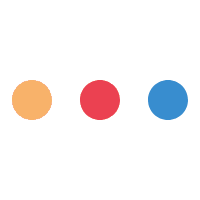

 Buy Pass
Upgrade Academy Pass
Upgrade Academy Pass
Buy Pass
Upgrade Academy Pass
Upgrade Academy Pass
See what other Hatchers say
Perfect organization, and the instructions are clear and easy to understand.
Perfect organization, and the instructions are clear and easy to understand.
Read Lesslike the step by step instruction and the tips. Helps the learning process
like the step by step instruction and the tips. Helps the learning process
Read Lesshaving video and text is perfect
having video and text is perfect
Read LessI just learned so much to help me get started by watching this series. and it is a great reference for when i need to have a refresher when I am putting int...
Read MoreI just learned so much to help me get started by watching this series. and it is a great reference for when i need to have a refresher when I am putting into action. very detailed and the videos are easy to follow along with.
Read LessI have been watching on line videos about digitizing and had issues trying to work with nodes. This series showed exactly what menu options I need to use wi...
Read MoreI have been watching on line videos about digitizing and had issues trying to work with nodes. This series showed exactly what menu options I need to use with Hatch and simplified many of the things that are actually harder to do in other software! The discussion feature is good. I have been able to go back and see what other people asked and find more answers. I also posted because in other software, you have to remove overlap that it looks like Hatch is smart enough to do on its own. Nice to be able to get confirmation or correction prior to stitching out design. The how to series are all very well done. Thank you Hatch! Instead of struggling as a newbie, I am actually able to have fun and create designs right away. This has been a great stress reliever for me! You Rock!
Read LessThe entire series is excellent and gave me as a beginner such a understanding of the program and digitizing.
The entire series is excellent and gave me as a beginner such a understanding of the program and digitizing.
Read Lessits everything I was hoping for, Hope I can refer back to it when needed
its everything I was hoping for, Hope I can refer back to it when needed
Read LessI found the Basics of Manual Digitising video really interesting and inspiring. The Freehand Open shape and Freehand Closed shape was an eye opener. I now un...
Read MoreI found the Basics of Manual Digitising video really interesting and inspiring. The Freehand Open shape and Freehand Closed shape was an eye opener. I now understand how certain effects are made by using these tools.
Read Lessgreat for just starting out
great for just starting out
Read LessI love it
I love it
Read LessLearning so much about the different tools in the software. Thank you.
Learning so much about the different tools in the software. Thank you.
Read LessI love it
I love it
Read Less